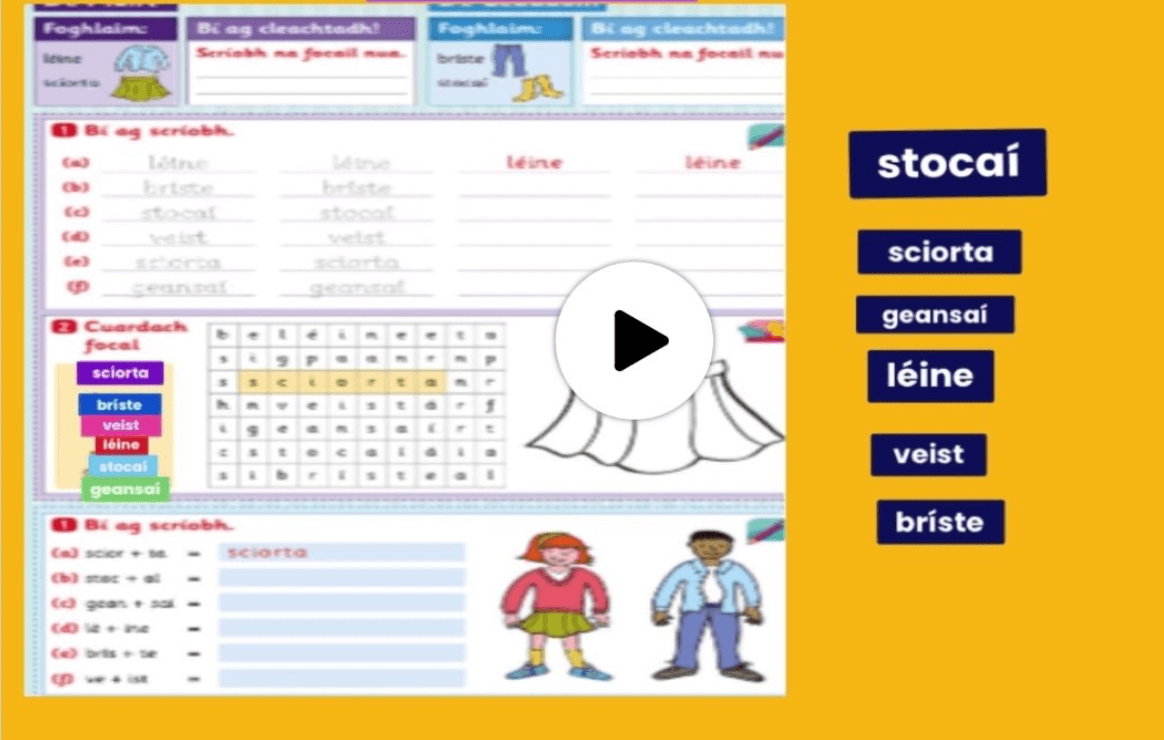By Julie Anne de Brun
Overview
Seesaw is a brilliant digital learning platform that allows teachers of all class levels to easily develop, create and administer work, learning tasks and assignments for their pupils. The free version of the platform includes access to Seesaw’s library of tasks and activities, which teachers can manipulate to use in their lessons, and the platform includes many multimedia features to bring assignments alive, including videos, photos, text, images, files, or drawings. Teachers can also use Seesaw to generate a class blog, communicate with their pupils and families and differentiate and assess their student’s work via their digital portfolios.
In this blog, I will outline how I use Seesaw to assign and assess students’ work, communicate with students and parents and save myself time in the process!
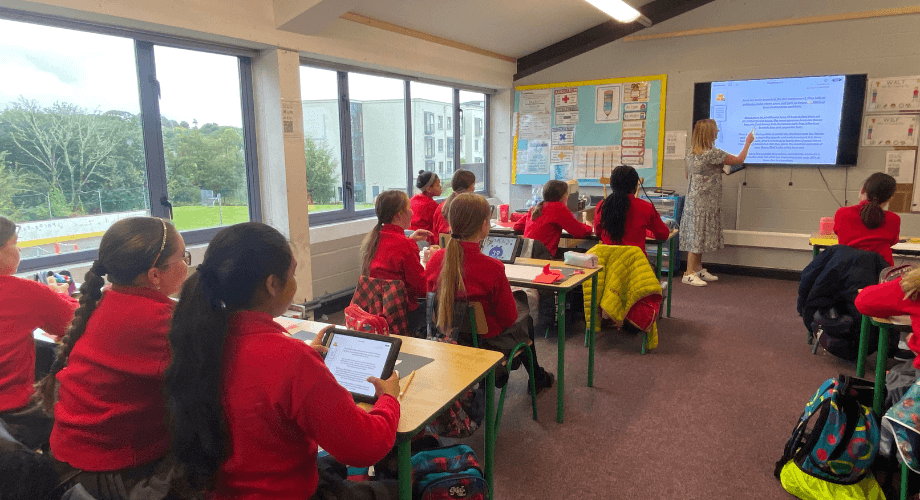
Setting up the Seesaw and Seesaw Parent and Family app
The initial process of setting up your class on Seesaw is easy, and Seesaw’s online support team can facilitate this. The Seesaw Parent & Family app is available via Android or iOS, and it allows parents/ caregivers to stay up-to-date with their children’s learning and to keep important communication between school and home at all times. An important translation tool is also accessible to families (but not pupils) to translate notes, captions, and observations on their children’s work and communicate to or from their teacher.
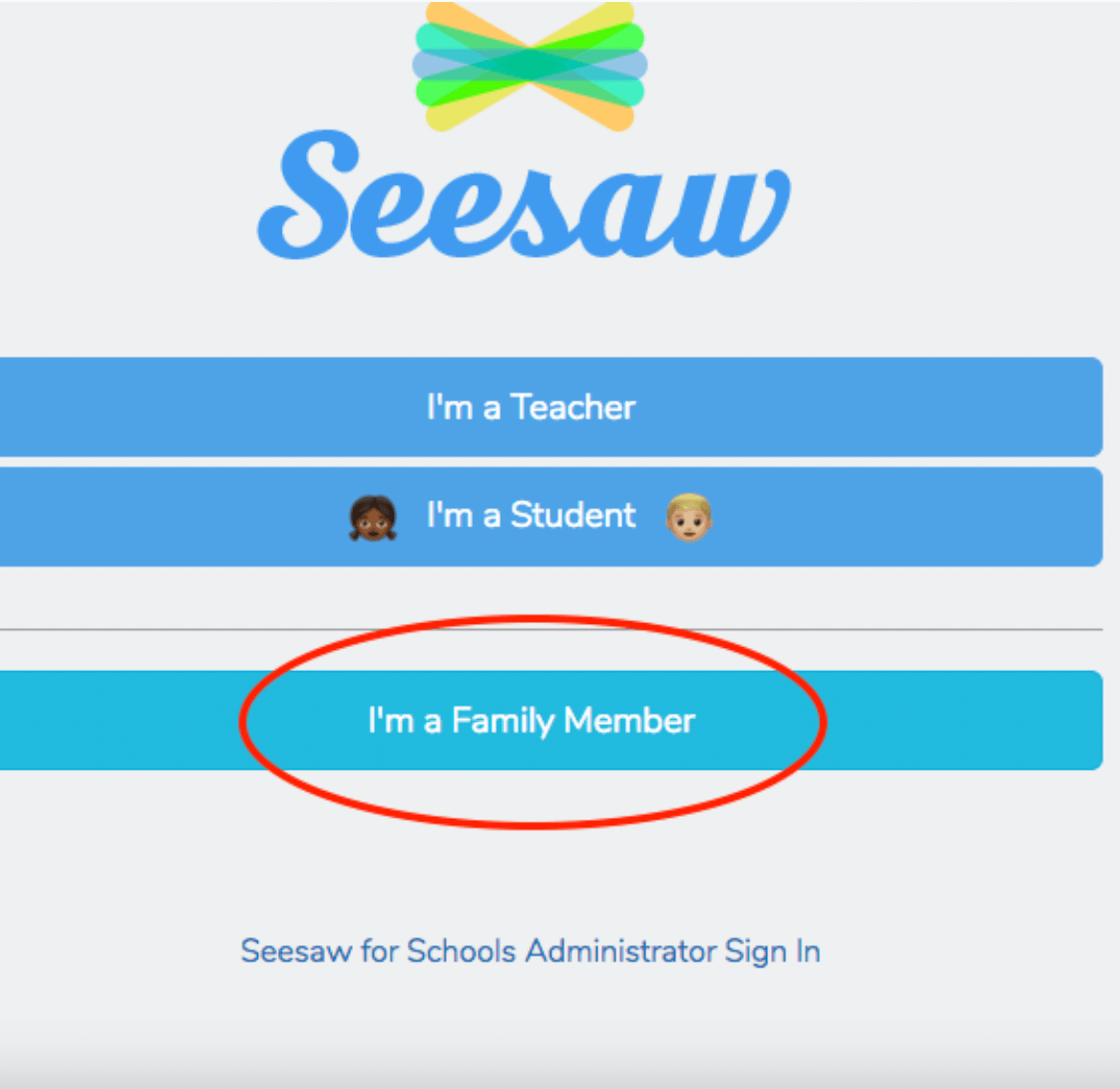
Best iPad Apps to Built Literacy Skills
Using Pages on iPad – Templates to scaffolding learning and literacy skills
The Apple app Pages is one of my favourite iPad apps. It is a great starting point for teachers and students when teaching literacy skills. Pages come with several pre-loaded templates, which are a great way of scaffolding learning and literacy skills, and they also allow students hit the ground running and save time. Pages is a very flexible creative environment that supports your students to become more confident and competent content creators by allowing them to customise fonts, personalise text styles and easily add graphics, voice recordings and videos to their work.
How can teachers in primary schools use Seesaw?
Assigning work
Teachers can assign various tasks on Seesaw, which can be as simple as a scanned worksheet, screenshot or photograph of work or as complex as a multi-step project with video lessons and a combination of Google Docs.
Using Audio Recording
When posting tasks on Seesaw, I frequently use voice instructions for my pupils. This is a wonderful tool for any age, especially for younger students. It is also an excellent tool for Gaelscoileanna and Scoileanna sa Ghaeltacht / Irish language schools. The class teacher or pupils can model the language and record it onto an image or text in the task to scaffold the learning and provide continued opportunities for learning at home. Using this tool also allows teachers to easily assess all of their student’s work simultaneously or to measure their understanding of a skill or concept.
Using Video Recording
My class have really enjoyed making videos to communicate with each other on a very secure platform, and this has also helped students who were at home due to long-term illness or other reasons to keep up with the classwork and stay in contact with their peers and their classmates. Instead of performances and plays, we have also been able to make videos to showcase our artwork, STEAM events, plays and performances; all of which have been posted for parents to view on Seesaw.
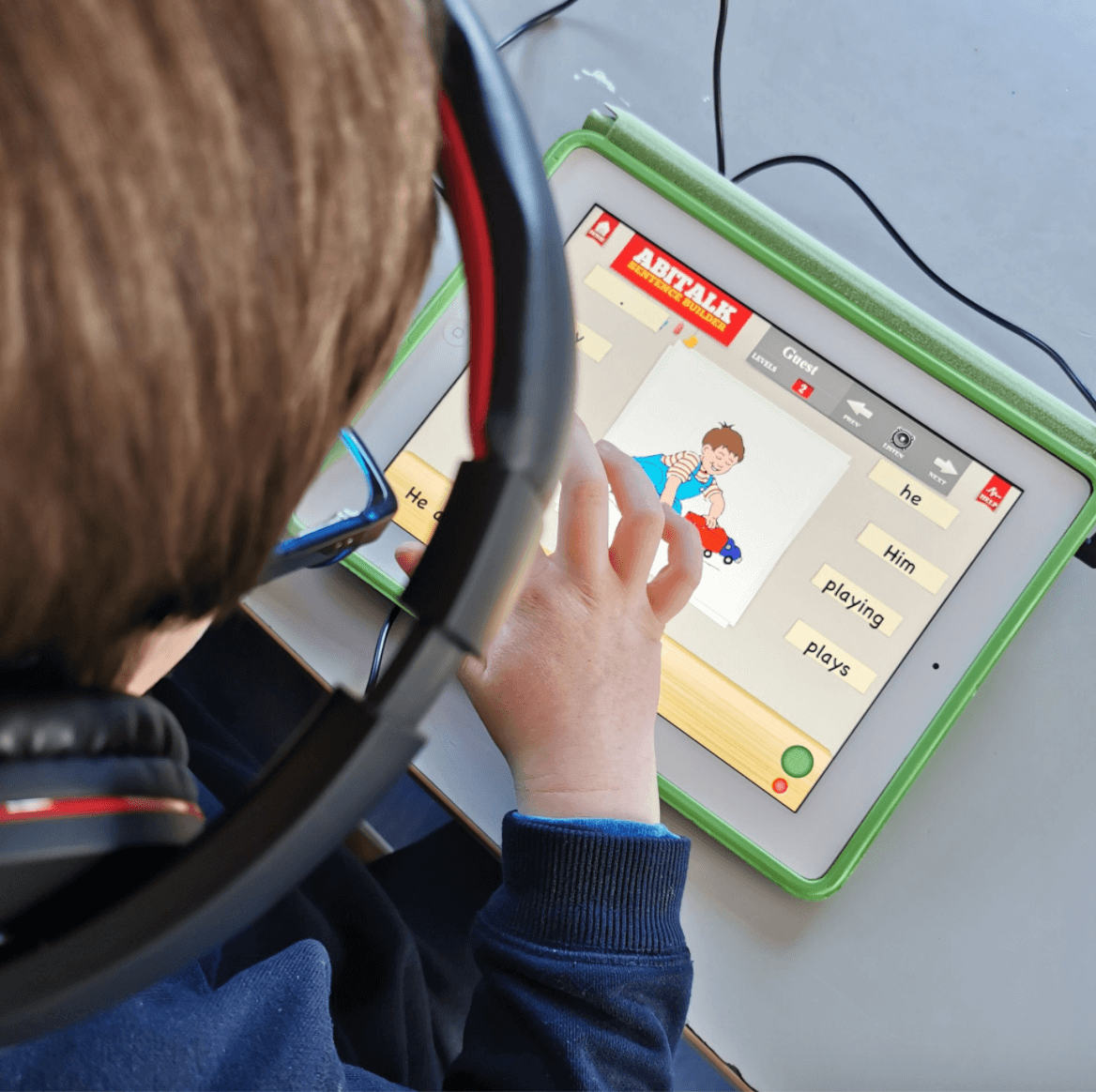
Setting Interactive Homework Assignments
Posting a picture of the same Obair Bhaile the children have written in their Dialann Obair Bhaile/ Homework Journal, each day to Seesaw allows me to also write out any communications or notes I need to convey to the parents.
Literacy and oral language can be improved by using Seesaw for reading practice at home. The children do their English and Gaeilge reading using the mic function on Seesaw and a modelled reading of the page by the children or the teacher is provided daily. The children then either record themselves reading as a video or audio file as part of their daily homework in the student response section. Some children also post a picture of the page and read over this using the video function and an arrow shape.
As well as literacy and numeracy activities, I post STEAM experiments, music practice (we are currently learning the feadóg stáin/ tin-whistle), prayers, and mindful activities via videos, pdfs or weblinks which are sent home weekly. Pupils who are as láthair/ absent from school can also engage or post a picture of their learning.
For more information on creating assignments and using the multimedia features on Seesaw, check out the Seesaw courses in our iPad learning pathway on Wriggle Connect.
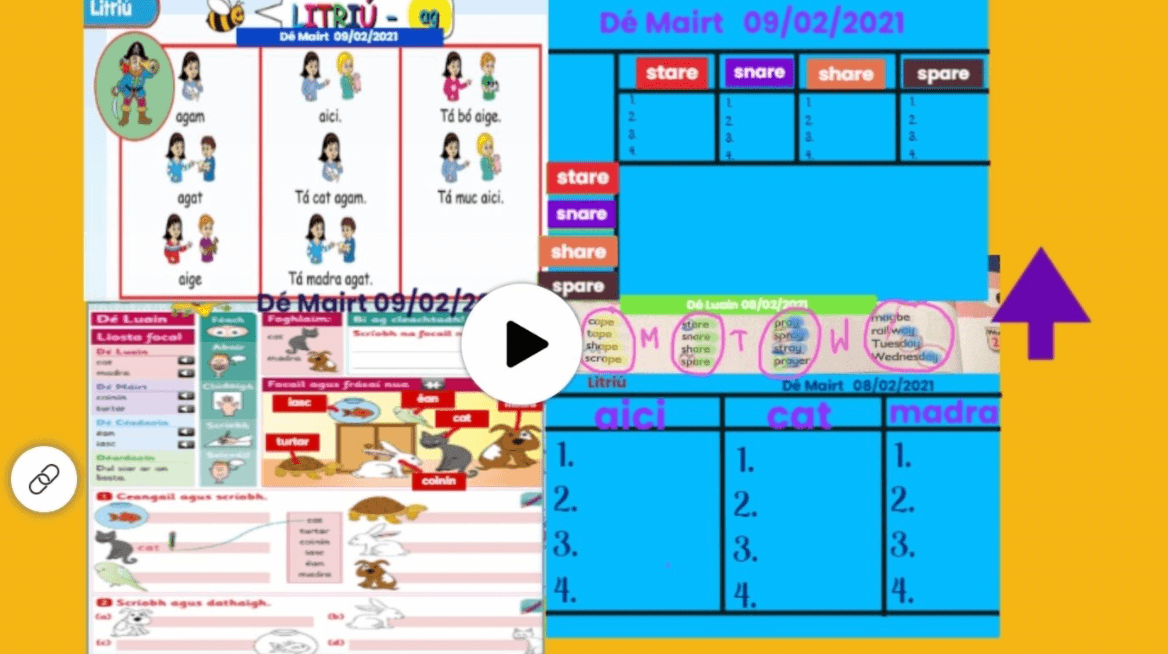
Assessing Student Work with Digital Portfolios
Pupils can gather their Seesaw tasks in a digital portfolio, either by saving their completed work online or by using the app to take pictures of their art/ music/ copybook or workbook work or artefacts demonstrating their learning. This is especially important as a record for their SALF- Self Assessment for Learning. SALF provides a framework for children to present evidence of their work and their assessment of that work across all curricular areas and beyond. Their digital portfolio also lets teachers assess their pupils’ progress over time. This video demonstrates how a pupil can use Seesaw to make a digital portfolio.
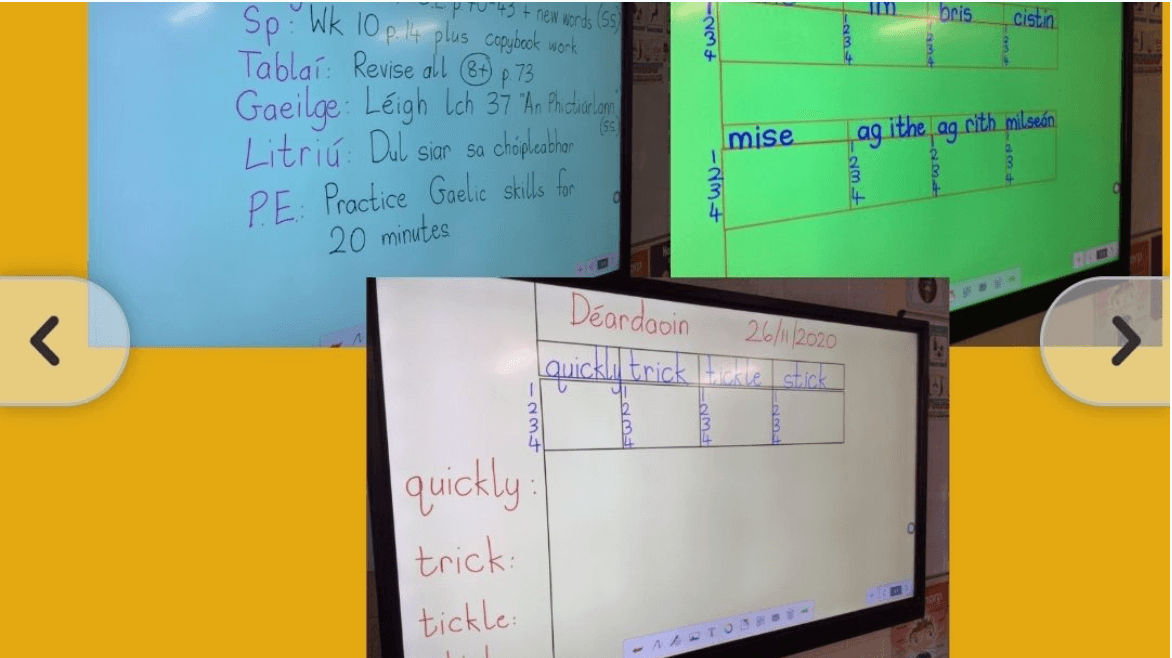
Increasing Collaboration and Communication with Class blogs
Creating class blog posts on Seesaw gives teachers the chance to create a shared learning space, which in turn allows students to work together, and view and comment on one another’s thoughts. The blog, which is at a separate web address/URL, can be password protected, and teachers can moderate posts. Teachers can also input this link into their tasks and posts too. This overview video about Seesaw blogs discusses the many components of using this function on Seesaw.