Google Workspace for Education

Why use Google Workspace for Education in your school?
Google Workspace for Education tools are easy to use and loved by over 170 million teachers and students worldwide.
With Google Workspace for Education tools, students can access learning in the way that suits them best, easily communicate and collaborate with teachers and other students and build the digital skills they will need for their future. And with intuitive tools for student learning insights and task management, Google Workspace for Education tools give teachers time back and make teaching and learning more dynamic and engaging.
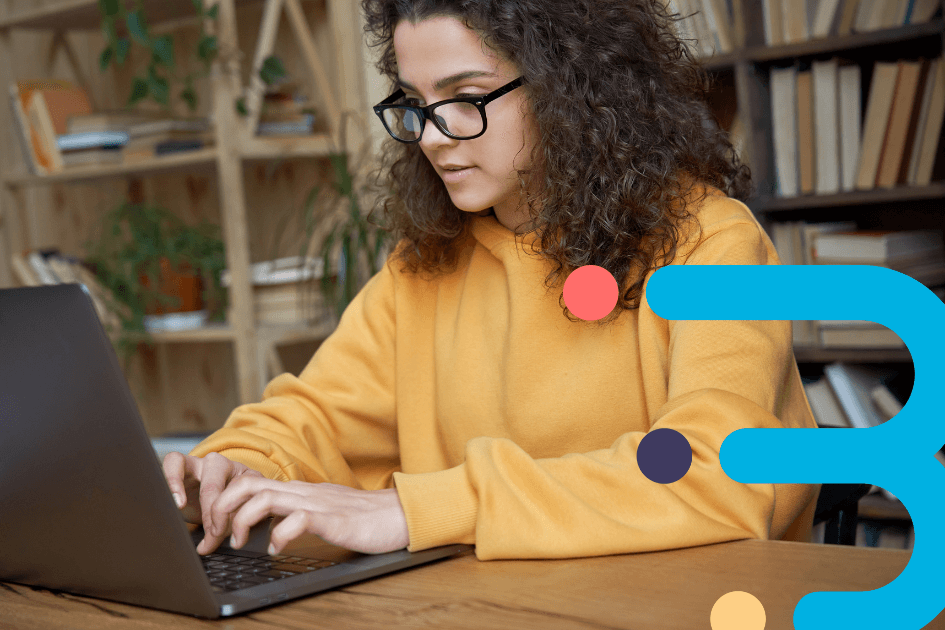
Google Workspace for Education popular tools
Google Workspace for Education consists of a full suite of tools designed to enhance teaching and learning in the classroom. Some of the most popular apps schools use are:
- Google Classroom, commonly used for classroom management and grading and feedback with built in rubric tools
- Google Meet, designed to make online classes secure, engaging and interactive
- Google Forms, enabling teachers to easily design and mark and lock students in to quizzes
- Assignments, enabling educators to quickly create, analyse and grade projects
- Google Slides, empowering students and educators to create powerful presentations and build their confidence in delivering these in front of the class
Would you or your colleagues like training or guidance in using all of these and more Google Workspace for Education tools? Check out some of the 100s of short tutorials on our training platform, Wriggle Connect or visit the platform the learn more.

Make learning more Accessible with Google for Education
There are multiple accessibility tools and features built-into all Google Workspace for Education platforms which are designed for students to be able to use themselves to personalise their learning and make it more accessible to the way each student learns.
Google for Education Accessibility tools cover a wide range of additional learning needs including:
- Visual Support to zoom in and magnify text and contrast colours for easy reading
- Audio & Captions on all Google for Education apps
- Screen Reading including Select-to-Speak, ChromeVox Screen Reader and Braille Support
- Alternative Input with features such as voice typing and editing and Keyboard shortcuts
- Accessibility Chrome Extensions to customise students’ browser experience
We have lots of brilliant tutorials and courses on Google for Education Accessibility tools on our teacher training platform, Wriggle Connect. To learn more, check out the video snippets above or visit Wriggle Connect Teacher.
Schedule a Call
Want to learn more or get expert training on using Google Workspace for Education tools in the classroom?