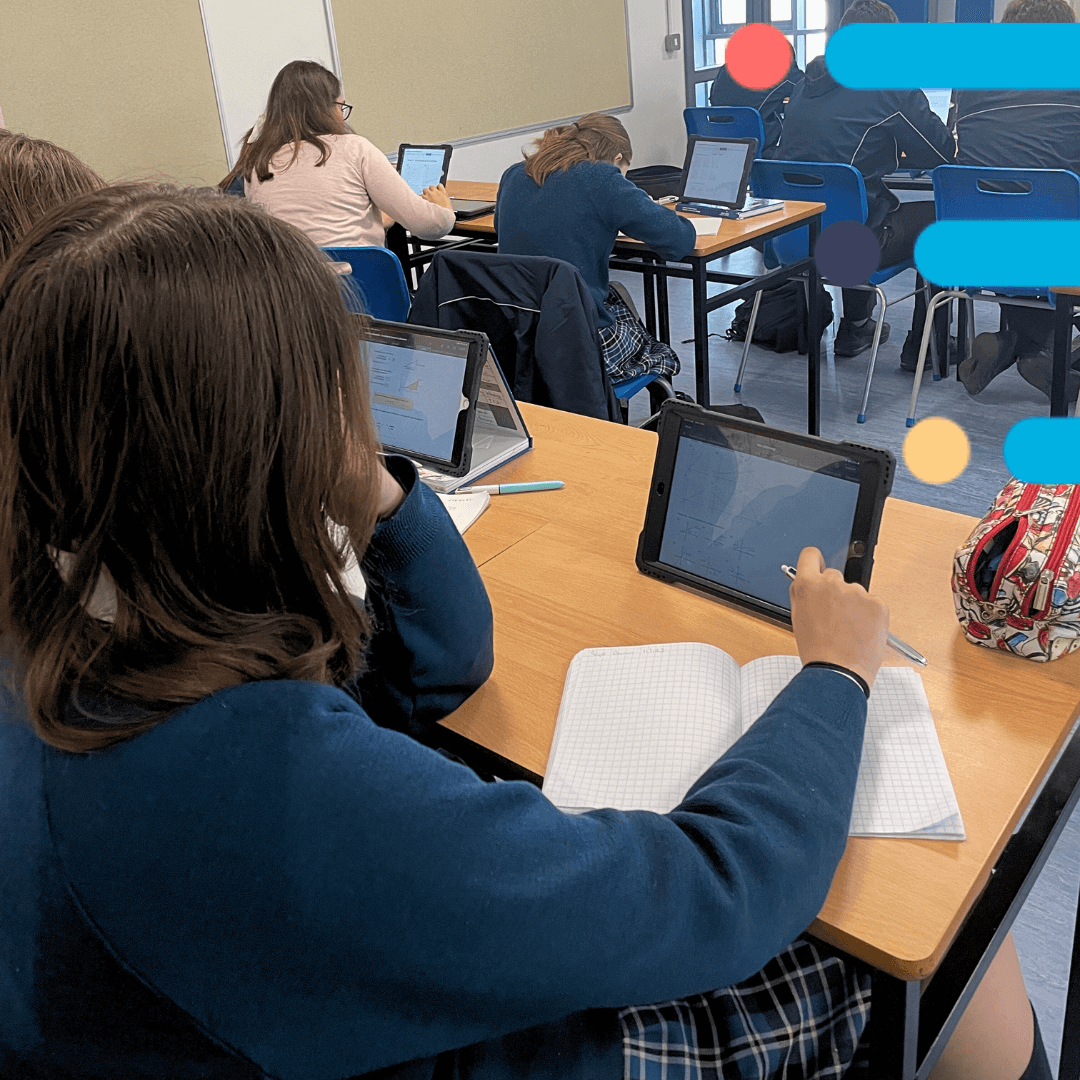By Georgina O’Mahony
Overview
As we strive towards a more inclusive educational system catering for the diverse cohort of today’s students, teachers work hard to integrate all students in their classes using a Universal Design for Learning approach. While the classroom has become better at allowing equal access for all to education, exams and testing can still be extremely frustrating for those with additional needs as the exam structure does not always let them show themselves in their best light. While we have worked hard to allow for equal opportunity when it comes to education, until we have an equitable approach, some students will continue to find this time hard. Here are a few tips and tricks to help you navigate study and exam revision to help you to better demonstrate your knowledge when it comes to taking the exams
Time Management
Use a digital calendar to keep track of what times you plan on studying but don’t focus on what you think you will get covered. You could use the calendar that comes on your phone or if you have a school email address, you might have access to Microsoft or Google Calendar. Having a digital calendar will allow you to make quick changes and repeat slots week to week. You can also set up reminders for yourself to start getting organised and ready for your study session in advance, so you don’t waste any time at the start of your study slot.
It is easy to let procrastination slip in when it is so much more difficult that your peers to study. Finding any excuse to delay actually starting is a trap that a lot of students fall into. Beautiful study notes and study plans are not uncommon as these are rewarding and fun activities that might make you feel that you are making progress towards actually studying, but when it comes to sitting down to learn the content it can be a different story. Try to motivate yourself to stay on task and reward yourself when you do. A checklist that you can physically check off might work for you. It is likely that for some students they won’t get as much covered as they expected or may not retain it in the same way as their peers, so study plans need to be very flexible and have built in ways to catch up if you fall behind.
A better way to approach study is to reward and acknowledge the effort rather than focusing on a predicted output. Instead of planning to cover a whole chapter in one study session, note what you did get done after the fact. A really effective way to do this is by using the Pomodoro Technique ® registered trademark by Francesco Cirillo (Cirillo 2013) This is a simple and effective technique that allows you to focus on a task and minimise distractions to make your study time more productive. The Pomodoro Technique ® relies on five simple steps:
1. Decide what topic you are going to start revising. Get all the necessary resources to revise that topic ready. Get your book open to the correct page, open your exam questions on that topic, have your notes copy ready, have any tools you are going to use ready like flash cards or highlights etc. Turn your phone on Airline mode to minimise digital distractions.
2. Work uninterrupted for 25 minutes. Use a timer to keep on track of the time.
3. Stop working as soon as the time is up.
4. Write down what you managed to get covered. That could be a simple as two definitions or one short question from an exam paper or one diagram. Try to feel satisfied with the however small concrete thing you did manage to get done.
5. Take a timed 5-minute break, walk away from your work, get a glass of water, stretch, stand up from your desk etc. Start the process again when the timer rings.
I find it is best to be prepared for all the tomatoes you plan on using before you even start to study. Lay all the resources you will need out beside your desk so you don’t waste any time heading into the next tomato. When you finish your study, look back at all you managed to get done and give yourself a pat on the back!
A website you could use to keep yourself on track is www.mytomatoes.com. For students with additional needs, time perception can be really tricky and hours can pass where you might feel disillusioned if you don’t feel you get much done. With this technique you are practically guaranteed to get something done every 25 minutes.
Speech to Text
Minimise the amount of time you spend actually creating study resources unless this genuinely helps you study. It is likely that the most effective study will happen after the study notes are made or without making study notes at all. Use technology short cuts where possible to speed up making your notes. Speech to Text is a brilliant way of getting content on a page fast. In general, people speak a lot faster than they can write or type and if literacy is a concern for you this will help with this as well. Most phones, laptops and tablets now have built-in speech to text functions. Here are a few common ways to use dictation:
Open a new Google Docs, select Tools then Voice typing. Click on the Microphone symbol and it will go red.
Microsoft
Open a new Word Document or PowerPoint etc. On the top right hand corner, click dictate (Microphone Symbol).
Phone
Open the keyboard, click the Microphone symbol.
Text to Speech
Text to Speech is a great way to enhance your study session. Hearing content read aloud to you means you won’t have to spend time trying to sound out words when reading, instead let technology read it for you. This is especially useful if you find literacy difficult.
Immersive Reader from Microsoft is a hugely powerful tool you can use to really immerse yourself in the reading by customising how the words appear and even includes a built-in
picture dictionary. Apple has a built-in screen reader which will read your content aloud by selecting text and choosing Speak from the list of options. Apple devices will also allow you to convert hand written text to typed text. Open the Notes App, select the camera icon at the bottom of the screen, choose Scan Text, take a photo of your handwritten notes and it will convert it to text! You can then select the text and choose Speak to have it read aloud. Text to Speech is a super convenient way to study subject content on the go, coming to and from school for example or as you go out for a walk etc. Text to speech technology can be especially useful for those with visual impairments and literacy difficulties.
Flash cards are a great way of studying very effectively, especially if you need to work on something like definitions, symbols, formulas, languages, etc. Using digital flash cards for example like Quizlet, the algorithm will work with you to help you revise what you really need help with. It can be easy to get demotivated with study in particular if you find it hard to remember things. It can be easy to fall into the trap of studying the subjects you like or find easier and avoiding the parts you find harder to learn. With Quizlet you identify what you already know and it will stop showing you these things and focus on the things you find more difficult. There is also a huge amount of Quizlets already created that you can used or edit slightly without having to start from scratch.
An effective study technique to use when you are feeling overwhelmed by the sheer about of content it looks like you need to remember is to use past exam papers. A lot of the exam papers will have a page towards the start, that shows you the questions from all the exam papers by topic. Studyclix is a great website to use to group questions by topic, and in addition will give you a marking scheme, quizzes and worked through solutions videos also. Getting familiar with how the questions will be asked for a particular chapter or topic will really save you time and remove a lot of the background text which can overwhelm students. Through Wriggle’s partnership with Studyclix, you can get an exclusive discount; simply visit Studyclix and set up a free account or log in to your existing account; go to the pricing page, click “I have a code” and enter code WRIGGLE10 to get €10 off a PLUS or PREMIUM plan.
This blog post is not affiliated with, associated with, or endorsed by the Pomodoro Technique® or Francesco Cirillo
Cirillo, F., 2013. The Pomodoro technique: Do more and have fun with time management. FC Garage