By Holly Murray
A Teacher's Journey with July Provision
As a teacher who has carried out July Home Based Provisions for four years, I have to say that I thoroughly enjoyed it. However, one thing I have learned is that it is extremely important to have the weeks planned out thoroughly. The last few years, each child was entitled to ten hours per week for four weeks. To fill these hours in the best way possible, I usually make sure to include a mixture of activities, from educational games to social outings.
Before I plan any activities, I always have an in-depth conversation with a parent or guardian to find out what they want to get out of the four weeks and discuss the child’s needs etc. I also ask them to ensure they have the Google Apps or Microsoft Office Apps on their device, so I can plan for tech-based educational activities. I will often help out with this task, as some parents, in my experience, are not overly confident with technology.
I have worked with 5th and 6th class primary students despite being a post primary teacher, so all of the following activities could work for either a primary or post-primary teacher. Again, this is just my personal journey and what has worked for me and the children I have worked with.
Planning Activities for July Provision
1. Icebreaker Games/Quizzes:
When I am trying to get to know the child, I always firstly ask about their interests so we can strike up conversations later on. I usually start with a Kahoot! quiz.
The brilliant thing about Kahoot! is there are thousands of quizzes ready to go. So, there is something for everyone from football to LEGO to Minecraft etc. First, I explain how to set it up on their device and show them step by step. I then explain that they may be using this app when they proceed to post primary school. Again, this will all depend on the level of need of the child but in my experience works very well.
Once I find out the child’s interests after the first day, I will go off and do my research so I can have plenty of conversations about their favourite team or computer game.
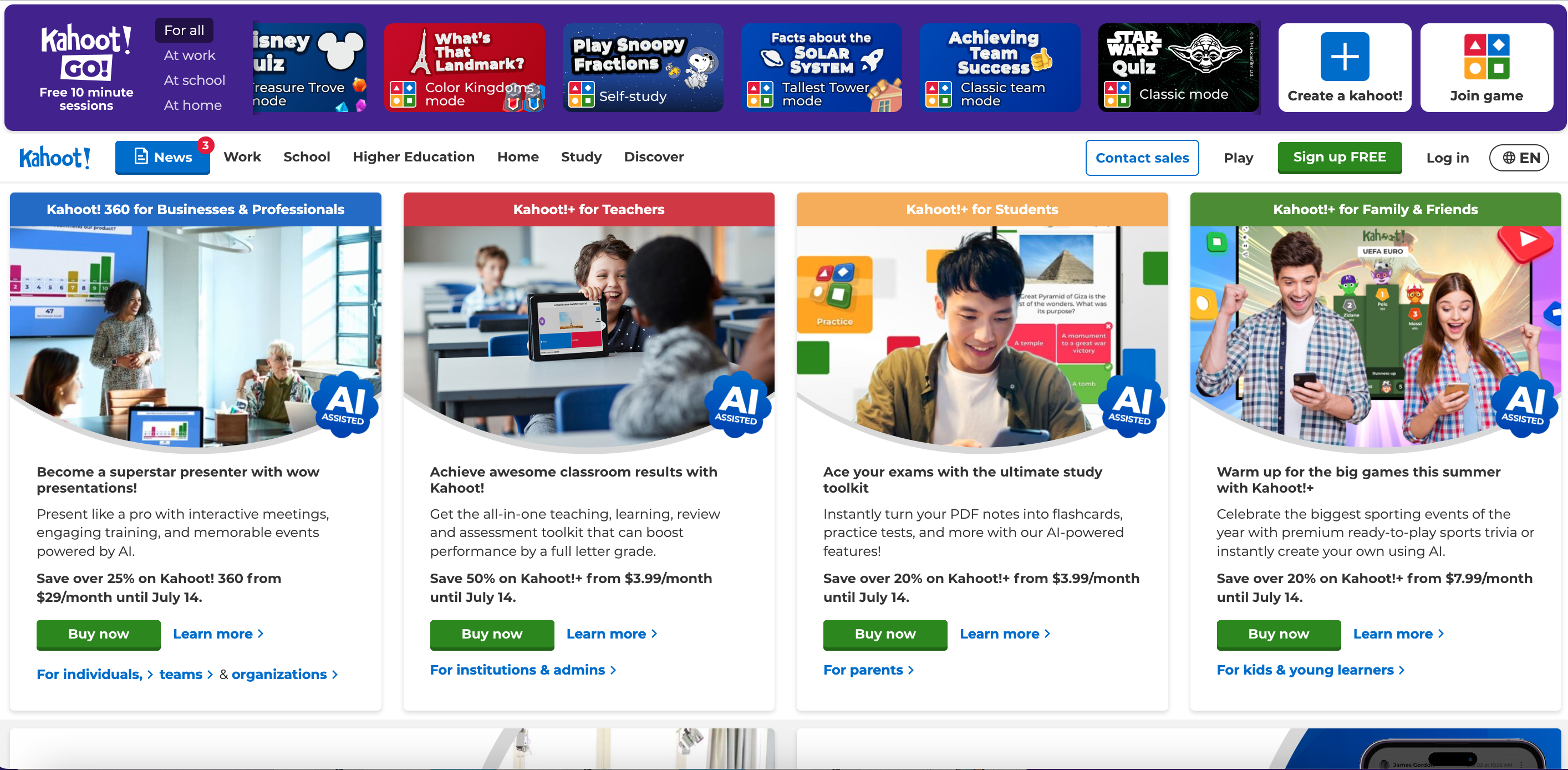
2. Keep a record of all activities, Digital or Paper
It is best practice to keep a record of all the activities carried out throughout the four weeks. The easiest way, in my opinion, to do this is digitally – but a paper scrapbook would also work great.
All the children I have worked with all have had access to an iPad which is a fantastic device to create a digital book. Younger children or primary school age have used the digital book creator app which is a free app to use or the app Wakelet.
Wakelet is an old favourite of mine over the years, due to how easy it is to use on a phone or any device. Older post primary students could use Wakelet, while more advanced users of technology could use Google Sites to create a website version of all activities.
On the final day of the July Provisions, I like to have a revealing ceremony to the parent or guardian. The child will show all the activities that they have engaged in over the four weeks with my help. Always leave time at the end of the day to update your scrap book or digital book etc when the activities are fresh in your mind.

3. Educational Activities
Activities will vary depending on what the parent/guardian wants, as well as the level of need of the child. There is no one size fits all – every child will be quite different. In the past, I have had to adjust the activities towards the end of the four weeks as the child was getting bored or tired. Again in 5th and 6th class the best way to prepare the child for going to Post Primary school is by using Apps like Google Slides, Google Docs or Office 365 and use these to create different activities. Some of the primary schools in my area use these Google Apps from as early as third class so the child you are working with may already have experience with these apps, just ask the question. I have been asked in the past to work on typing exercises in Microsoft Word. I have been asked to provide literacy support for a child with dyslexia. I have worked with a child with severe low literacy skills, so we worked on very basic reading and spelling activities as requested by the parent.
All the parents I have worked with over the years couldn’t believe how amazing the Immersive Reader in Microsoft Word was, or how helpful HelperBird in Google Docs was for literacy support. I would copy and paste large pieces of appropriate text and use the Immersive Reader to support their literacy levels. The Immersive Reader can read text back to the user, the font size can be changed, the background colour changed to support any user with dyslexia and other supports for EAL students and all for FREE!!! This is one tool I wish all teachers knew about to support the learners in their classroom.
For CPD on this amazing tool, as well as so many others, I would encourage everyone to check out the Wriggle Connect Platform for bite size courses you can complete on your own time.
One other activity that stands out for me that my students in the past have absolutely loved was using Google Earth. We pick different countries and create a project within Google earth itself as it saves directly to Drive. We look at currencies, flags, capital cities. The street view option is always a massive hit. We then investigate how long a flight would be from Ireland to New York for example. How long from their house to the airport etc., also supporting their numeracy skills in the process. This is an activity that can take up lots of time and they really enjoy it.
The Numero App is also a fantastic numeracy app. It can boost maths problem solving skills and is fun for all ages and abilities. This is a new app that was introduced to our school this year by one of our maths teachers, and they were actually invited on our local radio to discuss the benefits of this amazing app.
Finally, if the child is just beginning secondary school, ask the parent what school they are attending and perhaps give them a tour of Google Classroom if their school uses this platform. Anything small that can support them will be useful.
I particularly loved delivering this programme as I had the time to help the kids, which is a luxury us educators don’t typically have in a school setting with large class sizes. Being able to deliver classes on a one-to-one basis or in small group settings like July Provisions where the teacher has the time to sit and show these amazing practical and educational tools to the child and parent that could really benefit them in their school journey, is something special.
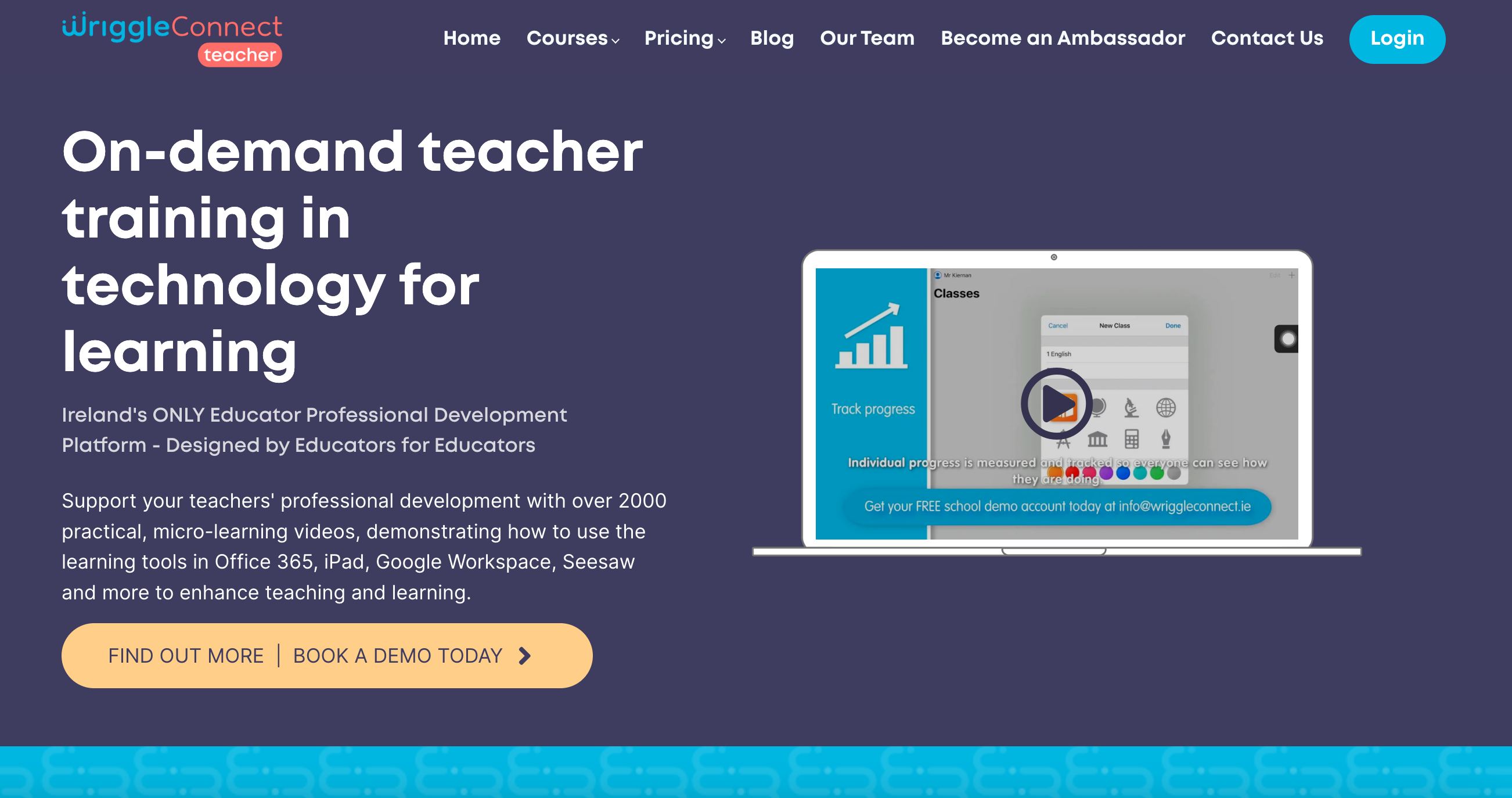
4. Social Outings and Fun Activities
These types of activities will again vary depending on what the parent/guardian wants, the level of need the child requires and what is available in your local area.
The Cinema is always a brilliant treat. Again, in the past I got the child involved in every stage of the journey. Start by looking up the timetable online on their device.
Let them know in advance when you will be going and try, if possible, to not change the day as this will not go down well, talking from experience. I get the child to pay for their own ticket if possible and try and work out the exact amount again, great for their numeracy skills. I try to get the child to order their own food, if possible, also for communication and confidence building.
In my local town, we are incredibly lucky to have a few town parks weather permitting. We have a swimming pool, museum, library and a bowling alley. With the children I have worked with, one parent or guardian has always driven the child to the activity. School based provisions are quite different here as with bigger groups buses would be arranged. Activities in the home include jigsaws, artwork, board games etc. One year the child who I was working with taught me how to use Minecraft and how to build a volcano. I then used this idea to revise the volcano chapter with my junior cycle geography classes. It was a massive success. The child was so proud and so confident in his ability to use this app and I made a video of all my students’ collated work and sent it to his mum and thanked him. There are a number of free resources on Minecraft for Education with cross curricular links and lessons linking in with coding, maths, geography and science with PowerPoints included for teachers for other options for activities.
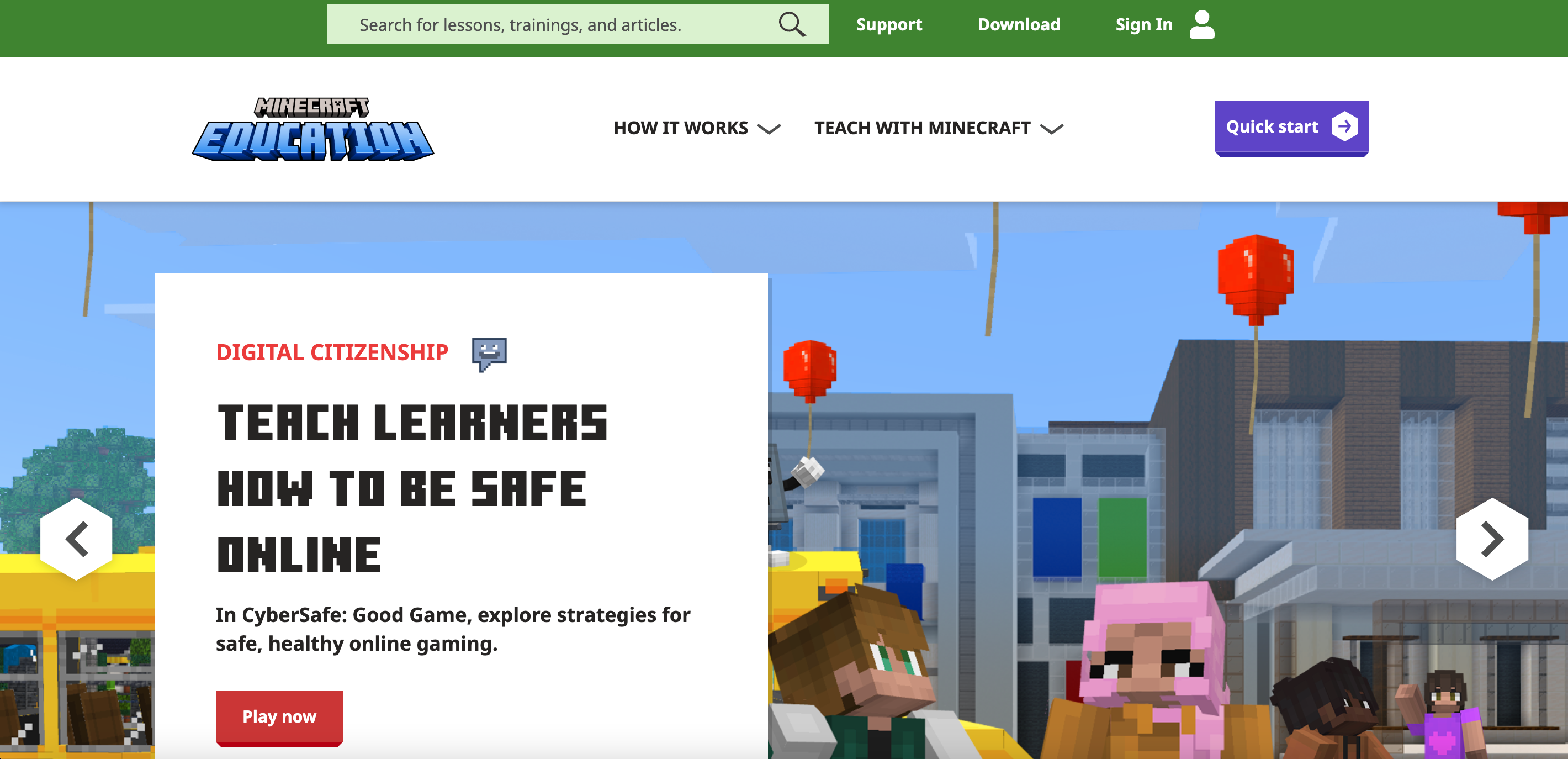
Screen Time and Setting Boundaries
There are so many positive impacts technology can have when carrying out your July Provision activities. However, the child must be advised that the iPad, for example, is not simply for their own personal time. Try to set boundaries with their device from day one. This has been an issue on a few occasions for me, but a simple reward chart worked for me, so for every activity that the child completed, they were awarded a star and at the very end of the day they got ‘choice’ time for ten minutes and this worked very well.
Some children are addicted to their screens, and it can be quite a difficult battle to make it educational and beneficial for the child. Again, just have a conversation with their parents or guardian if it becomes an issue you can’t solve.
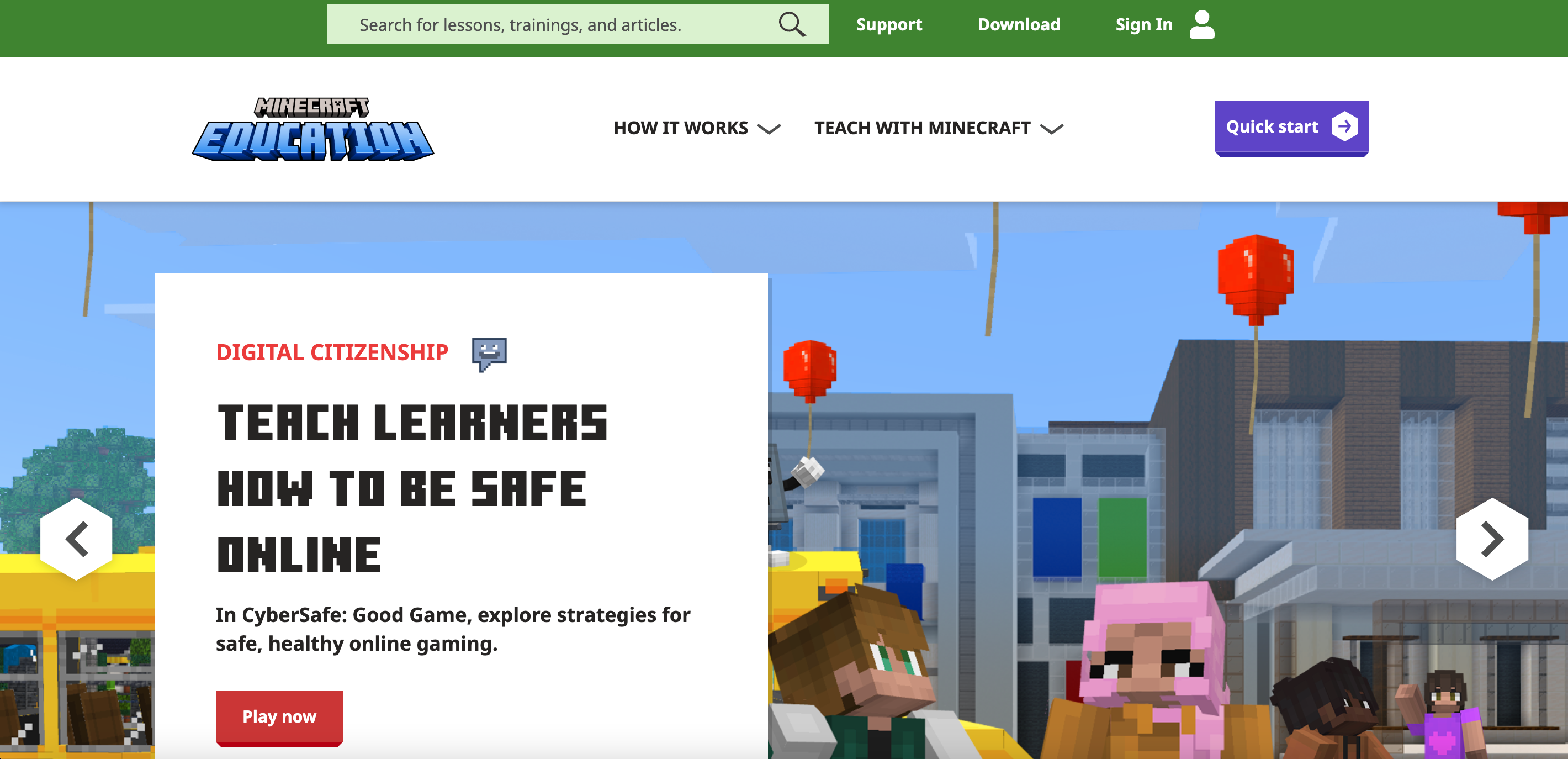
If you are starting your first July provision programme, whether it is home or school based, my advice is to enjoy it. You can make such a difference to the child you are working with. Schools are such busy places that children rarely get one on one time like this, so I think this programme can be immensely beneficial.

